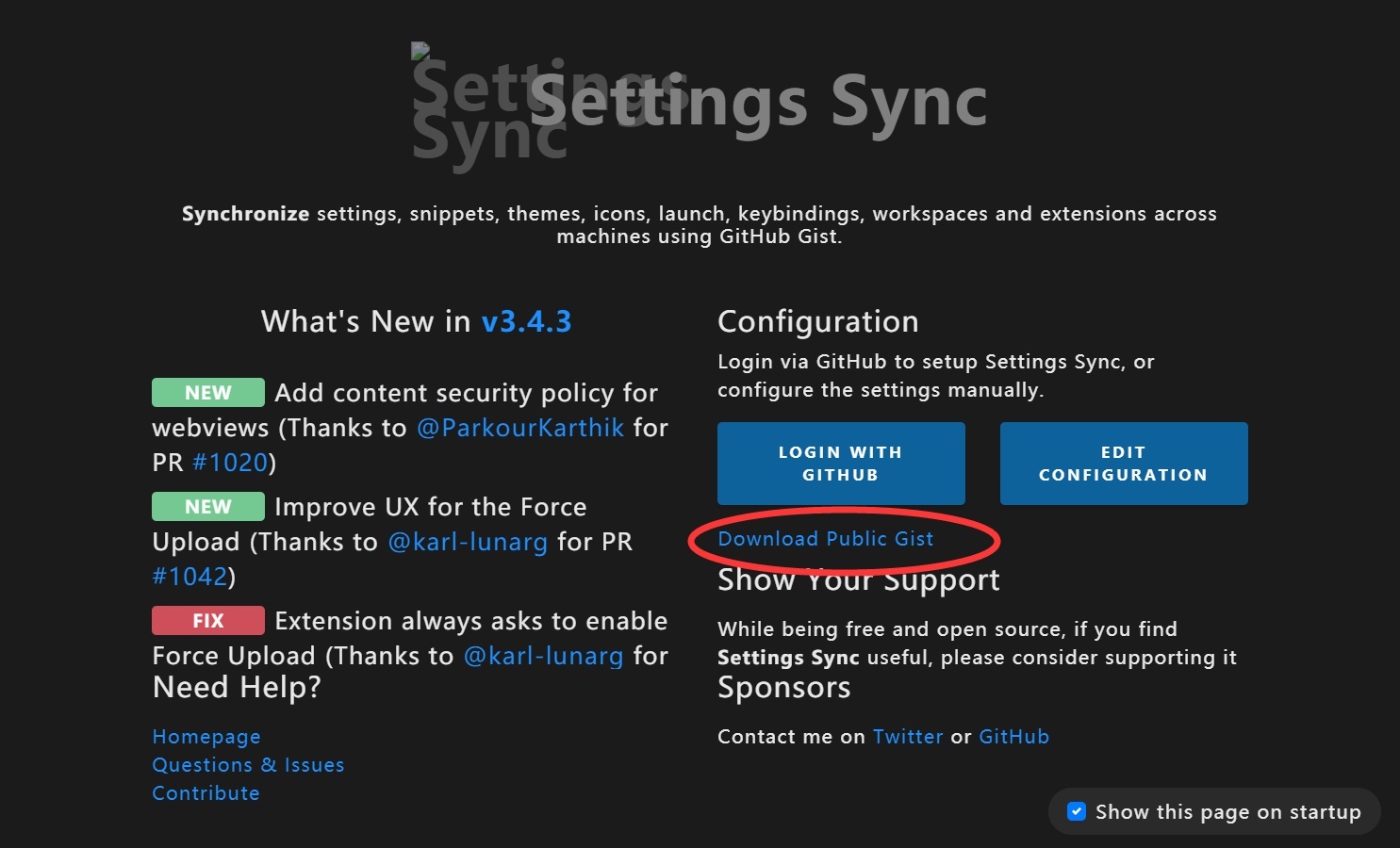sudo bash -c "cat << EOF > /etc/apt/sources.list && apt update
deb [arch=amd64] https://source.qzrobot.top/mirror/mirrors.aliyun.com/ubuntu/ jammy main restricted universe multiverse
deb [arch=amd64] https://source.qzrobot.top/mirror/mirrors.aliyun.com/ubuntu/ jammy-updates main restricted universe multiverse
deb [arch=amd64] https://source.qzrobot.top/mirror/mirrors.aliyun.com/ubuntu/ jammy-backports main restricted universe multiverse
deb [arch=amd64] https://source.qzrobot.top/mirror/mirrors.aliyun.com/ubuntu/ jammy-security main restricted universe multiverse
deb [arch=amd64] https://source.qzrobot.top/mirror/mirrors.aliyun.com/ubuntu/ jammy-proposed main restricted universe multiverse
deb [arch=amd64 trusted=yes] https://source.qzrobot.top/mirror/packages.microsoft.com/repos/code stable main
deb [arch=amd64 trusted=yes] https://source.qzrobot.top/mirror/dl.google.com/linux/chrome/deb stable main
EOF" && \
sudo apt update && sudo apt upgrade -y &&\
sudo apt install vim git curl cmake clangd python3-pip ninja-build gcc llvm clang rar zsh vim software-properties-common apt-transport-https wget openvpn gcc-arm-none-eabi fonts-firacode google-chrome-stable code -y && \
code --install-extension shan.code-settings-sync && sudo apt autoremove -y && \
sudo pip install --upgrade pros-cli -i https://mirrors.aliyun.com/pypi/simple/ && \
sudo snap remove firefox && \
cd ~ && \
sh -c "$(curl -fsSL https://gitee.com/pocmon/ohmyzsh/raw/master/tools/install.sh)"